Take a look at the BlackBerry Leap. The all-new all-touch smartphone from BlackBerry aimed at young power professionals who want to get things done and companies looking for enterprise fleet renewals.

Previous
Next
290 Comments
By Bla1ze on 15 Apr 2015 12:00 am EDT
12
1557
86
Although it feels like only last week I was writing a post announcing the device, in reality it wasn't. It was well over a month ago now at Mobile World Congress but, thanks to a quick turnaround time from announcement to delivery, here we are taking a look at the latest all-touch BlackBerry 10 smartphone introduced to the world as the BlackBerry Leap, which starts rolling out globally today.
Introduction to the BlackBerry Leap
While the past two devices, the BlackBerry Passport and the BlackBerry Classic, were meant for QWERTY keyboard fans, the BlackBerry Leap takes aim at those who want 'an affordable all-touch smartphone in a modern and powerful design'. As BlackBerry puts it, the 'BlackBerry Leap was built specifically for mobile professionals who see their smartphone device as a powerful and durable productivity tool that also safeguards sensitive communications at all times.'I get the sales pitch for the BlackBerry Leap and it fits right in to BlackBerry's current focus, but really I think the BlackBerry Leap is aimed at anyone who wants a new all-touch BlackBerry 10 smartphone period. The last all-touch device to be released by BlackBerry was the regionally limited BlackBerry Z3 in May of 2014. Prior to that we had the BlackBerry Z30, which was released way back in October of 2014. It's still going strong today thanks to recent price drops and sales wherein you can pick one up for $250. That's it. No other new all-touch devices have been released, unless you include the Z10 inspired P'9982, which was released November 21st, 2014, but I don't consider that a mass audience device.
In the smartphone world, that's a long time for all-touch fans to be waiting. I have no doubt that some likely picked up a Passport or a Classic just to try something new or even replace a BlackBerry Z10 that maybe died a bit too early while waiting for a new all-touch device to arrive. All this is to say, if you look at everything on the whole, the BlackBerry Leap is arriving at a perfect time. Whether or not that will translate into sales of the device for BlackBerry remains to be seen but the potential is certainly there.
BlackBerry Leap Hardware Review
BlackBerry Leap Review Unit Unboxing
As with all device reviews, there's no better way to get things started than with an unboxing. For the BlackBerry Leap, there was no fancy press box. What BlackBerry did send along is quite clearly the retail packaging for the device and that came packed with the basic items needed to get up and running with the BlackBerry Leap. Inside the package was, of course, a BlackBerry Leap smartphone, USB charging block, sync/charge cable, as well as a set of BlackBerry's standard headphones. Hit play on the video to give it a look. The video comes in at around 10 minutes and gives some brief comparisons to the Z3, Z10 as well as the Z30.BlackBerry Leap Features and Specs
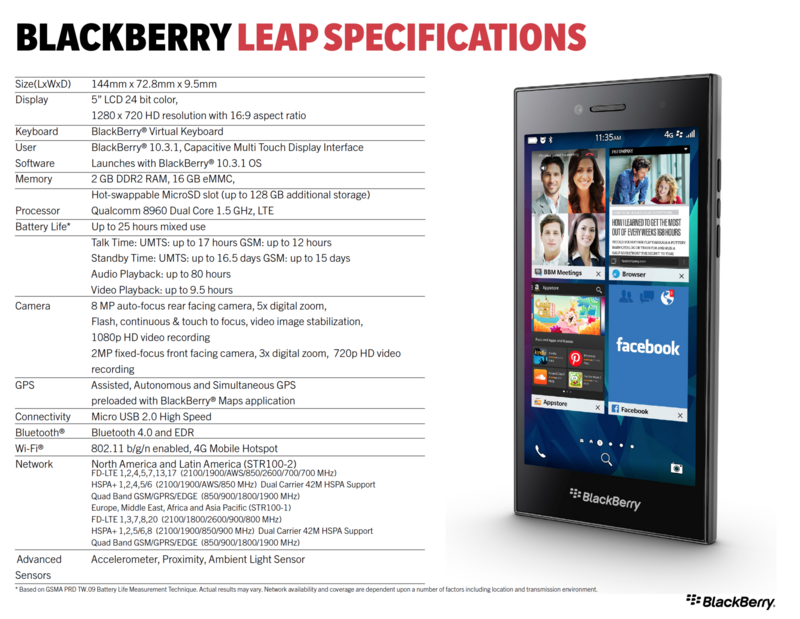
Much like the BlackBerry Classic, BlackBerry stuck with familiar territory for the specs on the BlackBerry Leap. The BlackBerry Leap is powered by a Qualcomm Snapdragon S4 1.5 GHz dual-core processor (Adreno 225) and 2GB of RAM with 16GB of internal storage (expandable up to 128GB).
For the display, you get a 5-inch 1280x720 LCD coming in at 294 PPI and for cameras you get an 8MP auto-focus rear facing camera with 5x digital zoom while around the front you have a 2MP fixed-focus with 3x digital zoom for BBM Meetings and of course, some selfies if that's the type of thing you enjoy. For video shooting, the rear camera can capture up to 1080p while the front can capture up to 720p.Much like the BlackBerry Classic, BlackBerry stuck with familiar territory for the specs on the BlackBerry Leap.
Now, when it comes to the additional features on the device, that's where BlackBerry did a little bit of trimming. The BlackBerry Leap includes Bluetooth 4.0 Low Energy and EDR, plus it supports video out via Wi-Fi Direct and Miracast and of course, assisted, autonomous, and simultaneous GPS are on board as well as support for User Plane and Control Plane GPS. Aside from the LTE support, you also get 802.11 b/g/n Wi-Fi in the 2.4GHz flavor, as well as support for Mobile Hotspot.
What's missing though? Well, NFC is not to be found on the BlackBerry Leap. Neither is a SlimPort, which allowed for charging and HDMI out and has been present in the last two BlackBerry 10 smartphones released. You'll also find no support here for USB On-The-Go. Are any of those deal breakers? I don't think so personally, but if you became accustomed to using any of them, moving to a device without them is a bit harder.
I get it. Those things were almost certainly removed to cut costs on hardware and BlackBerry likely did some surveys to find out how many people were actually using those features, but they were great, albeit small, selling points. I feel like someone gave me some candy and then snatched it back.
BlackBerry Leap Hardware Impressions

Ahead of getting my BlackBerry Leap review unit, I had only seen the device once in person and the device I saw at that time was pre-production. Other than that, I've only seen pictures of it and because of that I had some preconceived ideas about the device. I'm sure I've relayed them here on the blogs but as a reminder, it looked to me identical to the BlackBerry Z3. Now, having the Leap sitting here in front of me I can say that's not entirely accurate but it's not entirely inaccurate either.
It shares a lot of what made the Z3 a Z3, but there are some subtle and not so subtle differences in the design for sure. For one, the Leap is taller than the Z3. It stands 5.67-inches tall vs. the Z3 which stands 5.51-inches. Plus, the Leap weighs more thanks to the 2800 mAH battery. The Leap weighs in at 170g while the Z3 weighs in at 164g. On top of all that, the Leap is more rounded off; it's not as square as the Z3 as shown a bit in the unboxing video.
Another spot where the Leap is better than the Z3 is the display. Right out front you have a bright 5-inch, 1280x720 LCD display that, even when set to mid-levels for battery saving reasons, still manages to look great and have some nice color pops to it.It shares a lot of what made the Z3 a Z3, but there is some subtle and not so subtle differences in the design for sure.
On the right-hand side of the BlackBerry Leap, you have your volume up and volume down rockers, as well as your mute key in the middle. On the left-hand side is where you'll find your microSIM slot as well as your microSD slot side-by-side each other. It's a combined unit, so unlike the BlackBerry Classic where you'd have to take out the nanoSIM tray and microSD tray, all you have to do is release the 'flap' and you have access to both. Speaking of that flap, it's pretty tough and fits in place pretty snugly so I don't have any worries of it falling off at any given point like some you see that kind of dangle off the device. It's built to last.
At the top of the BlackBerry Leap is where you'll find your lock / standby / power button right in the middle while to the left is where you'll spot the 3.5mm headphone jack. Skip to the bottom of the BlackBerry Leap, and that is where you'll find your microUSB charging port as well as a microphone hole and nothing else. You'd almost expect there to be speaker ports there based on previous BlackBerry 10 devices, but that's not the case at all.
On the Leap, the speaker is actually on the back of the device at the bottom and while sound on the Leap isn't terrible by any means, it's certainly light. You have to be mindful of where you sit your device if you expect to hear anything. Setting it on a table or flat surface is perfectly fine but toss it on something soft like a bed and it's going to get a little muffled. Might not be so good if you fall asleep with your phone expecting your alarm to wake you up only to find out it was buried so far under your pillow you couldn't hear it. Speaking from experience, by the way.
Finally, the battery door features BlackBerry's signature dot textured soft-touch finish, which allows you to handle the device with ease and provides grip to ensure you're not dropping your device all over the place. This is obviously carried over from several other BlackBerry smartphones but it looks really sharp on the BlackBerry Leap.


BlackBerry Leap Hardware Gallery
1 / 18BlackBerry Leap Review
BlackBerry Leap Display

On a comparison level, I think anyone who is thinking of moving into a Leap from say a BlackBerry Z10, BlackBerry Z3 or even a BlackBerry Z30 would be happy with the Leap display. As I noted above, even when set to mid-levels for battery saving reasons, the display on the Leap still manages to look great. Turn it all the way up and it looks even better. Don't get me wrong here, the BlackBerry Passport and its gorgeous 1440x1440 453 PPI still takes the cake out of all the BlackBerry 10 smartphones, but the Leap display is on par with the price point of the device as I see it.
Plus, as most folks should now be aware, BlackBerry 10.3.1 allows you to tweak up the display settings and white balance on the BlackBerry Leap a bit. If you want your device to have a 'cooler' white or 'warmer' white, it's as easy as jumping into the settings and making the adjustments.The Leap display is on par with the price point of the device as I see it.
BlackBerry Leap Virtual Keyboard

There's not really a ton to say about the virtual keyboard here. The virtual keyboard on BlackBerry 10 is still one of the best on mobile and the BlackBerry Leap sticks to that best-in-class keyboard experience.
As with all BlackBerry 10 phones, the keyboard learns how you write and because of that, it offers some of the best error correction available on mobile devices plus, multi-language support is built right in allowing for you to type multiple languages simultaneously.The BlackBerry Leap sticks to that best-in-class keyboard experience.
Not a feature I use, but I certainly know there are plenty of people out there who really do use it on a daily basis and would be lost without it.
BlackBerry Leap Battery

Although times have changed a bit, and user-replaceable batteries seem not as high on the must have list, having a battery that can get you through the day is still an expectation, and BlackBerry remains aware of that. For the Leap, BlackBerry loaded up the device with a 2800 mAh non-removable battery and while it certainly adds some weight, BlackBerry claims it will get you up to 25 hours with mixed use, enough to power through a full day.
On a personal level, since I'm a BlackBerry Passport user, it's not often I pay attention to battery life. There's never a day where I'm worrying about battery life on my Passport, and so I was rather curious if the Leap could deliver on that full day. I have a pretty basic thought process for battery life and it boils down to 'If I go to bed with my phone close to being dead, can I wake up in the morning and have it still be alive and have enough time to charge it a bit and get me out the door?' If so, that's what I consider good battery life these days and thankfully, the BlackBerry Leap was able to do that.
That being said, we all use our devices differently and all have different levels of what we consider 'good battery life' and as always your mileage is going to vary. Personally, I don't think anyone is going to have any issues with battery life on the Leap if your criteria for good battery life is similar to mine.The BlackBerry Classic lasted me throughout the day but was ready for the charger by the end of the night.
Plus, where the Leap comes with BlackBerry OS 10.3.1, also includes the battery saving mode that when activated starts to limit or disable some functions of your device such as screen brightness, location services, data services, advanced interactions, and it can even lower the CPU performance. If you weren't already aware, it comes enabled by default and it kicks in when you reach 20% battery life remaining, but that's customizable so you can set it to turn on whenever you wish, or you can disable it entirely. It's up to you if you wish to run it.
BlackBerry Leap Camera

For cameras, BlackBerry has included an 8MP camera on the rear capable of shooting 720p, 1080p or even 720p at 60fps while the front is home to a 2MP camera capable of capturing video up to 720p. That's all the basic info but the BlackBerry 10.3.1 software adds more to it through various optimizations such as the ability to take photos while capturing video, shooting modes, and even a nice set of tools for post processing both images and video that includes filters, frames, the ability to add slow-mo or trim the content, and reduce red-eye as well as adjusting audio levels, color levels and more.
- Scene Modes - Auto, Action, Whiteboard, Night, Beach or Snow.
- Aspect Ratio Options - 1:1, 4:3, 16:9
- Camera Modes - Time shift for getting a shot with everyone smiling with their eyes open, Burst, Panorama, High Dynamic Range
- Camera Settings - Face detection, Auto suggest capture settings, Save on Media Card, Display Grid Lines, Save Original, Continuous Video Focus, Geotag Pictures
On top of those built in goodies, you also get Story Maker which allows you to take all your photos and video content and mix it together with a custom audio track to create some really awesome videos that are able to be shared with friends and family.
If you've used any BlackBerry 10 smartphone previously, you're already familiar with all these features so I'm not going to elaborate on every single one of them again. Overall, it's nice built in package that BlackBerry keeps adding to.

All the software stuff is awesome but how do the cameras perform? Well, here's the thing. I have a love-hate relationship with cameras on BlackBerry 10 smartphones but really, it's not the phones themselves nor the hardware that gives me grief. It's the BlackBerry 10 OS. You see, one thing I've noticed is that different OS' handle the camera differently and while some builds are really GREAT for the cameras, others tend to be really BAD for the cameras. In the case of the Leap, as tested, the device comes with OS 10.3.1.2726 (SW Version: 10.3.1.1877) out of the box and luckily, this OS treats the cameras just fine.
I think it's fair to say at this point BlackBerry, for the most part, is using the same camera hardware across the board with the exception of the BlackBerry Passport and its 13MP offering and with that in mind, it's also fair to say that the pictures that come off BlackBerry 10 smartphones are just 'fine'. Under ideal conditions, you really can take some amazing shots that look as though they were taken with a far better camera but if those conditions aren't ideal it's all a bit of a crap shoot as to how well your images will turn out.I have a love-hate relationship with cameras on BlackBerry 10 smartphones.
Again, I look to my BlackBerry Passport review where I said that BlackBerry went a step further and decided to put some better hardware behind the camera as opposed to other BlackBerry 10 devices where the cameras are just 'good enough'. They're not TERRIBLE but they're not GREAT either. They are good enough for most things and at this point, I'm perfectly fine with that being the case. It's up to you to decide if you're fine with that as well.
BlackBerry Leap Camera Samples
1 / 6BlackBerry Leap Camera Sample
BlackBerry Leap As a Phone

Although the majority of my days are spent in front of a computer on Skype and Google Hangouts and BBM Meetings, some people spend their whole day on their smartphone and having a phone that performs well and sounds good remains a high priority. And as has been said many times, BlackBerry has never really had any huge issues in that arena so it's no surprise the Leap is great for calls.
This is another area where the BlackBerry Passport still leads the BlackBerry 10 pack with its unique feature called Active Leak Compensation, which automatically adjusts the call volume based on how close you hold the smartphone to your ear. Even though the Leap lacks that feature I had no issues with calls.
I called several different people while being in several different environments and all came out fine, even on speakerphone. The only issue with speakerphone that I would note is something I mentioned earlier in regards to the speaker placement on the Leap. Make sure it's on a flat hard surface or you might end up blocking out the speaker on the back and not hearing so well. Shouldn't be a problem for boardroom and office tables or desks though.
BlackBerry OS 10.3.1

As I noted in the camera section quickly, the BlackBerry Leap comes loaded with OS 10.3.1.2726 (SW Version: 10.3.1.1877) which is essentially the highest officially available OS right now. When it comes to BlackBerry OS 10.3.1 in general, I don't think I need to break down every detail.
We should all be familiar with the changes that OS brings from the rollout across the numerous BlackBerry 10 devices on the market now such as the BlackBerry Z10, BlackBerry Q5, BlackBerry Q10, BlackBerry Z30, BlackBerry Z3 and finally, the BlackBerry Passport and Classic so instead, I'll give you all the quick breakdown of what's new with BlackBerry OS 10.3.1.the BlackBerry Leap comes loaded with OS 10.3.1.2726.
- BlackBerry Blend - With BlackBerry Blend, users can access email messages, files, and certain apps on a computer or tablet the same way they'd use them on a BlackBerry device. BlackBerry Blend supports devices running BlackBerry 10 OS version 10.3.x
- BlackBerry Assistant- The BlackBerry Assistant app makes it even easier for you to multi-task using your BlackBerry device! With the BlackBerry Assistant app, you can perform a variety of everyday tasks by talking or typing in natural language. When you say or type a request, the BlackBerry Assistant app can perform your request, search your device, or search the Internet, and provide a response. Using the BlackBerry Assistant app you can start a BBM chat, make a phone call, send an email message, or add an event to your calendar. You can also update your status in social networking apps, and search for directions, weather forecasts, information about restaurants or shopping, and more.
- BlackBerry Balance - If your BlackBerry device uses BlackBerry Balance technology, a Camera app is now available in your work space. Pictures and videos taken using the Camera app in your work space are saved in the camera and videos folders in your work space. A separate Camera app is still available in your personal space that saves pictures and videos in your personal space.
- Advanced interactions - To improve the battery life of a BlackBerry device and to help users do tasks faster, the following features have been introduced in BlackBerry 10 OS version 10.3.x. Lift to Wake: To wake the device from standby mode, lift the device from a flat surface. / Flip to Save Power: To turn off the screen and put the device in standby mode, place the device face down on a flat surface. By default, Flip to Save Power is turned on. / Flip to Mute: To silence the device, place the device face down on a flat surface. By default, Flip to Mute is turned off.
- Visual refresh - Splashes of color, flattened buttons and screen layouts, and new wallpaper and icons – these are some of the elements you will notice with the fresh new look of BlackBerry 10 OS version 10.3.1. Modernized visual elements help you navigate your BlackBerry device and improve your productivity within apps. On the home screen you can see your open apps, and when you swipe left you can see all your apps. By default, when no apps are open, the home screen displays only your wallpaper. Also, there is no restriction on the number of apps you can add to folders on the home screen.
- Action bar - The action bar at the bottom of the screen in applications installed with BlackBerry 10 OS version 10.3.x has been updated to improve productivity while using apps. The action bar uses color to highlight the next, or next best action. The highlighted icon is called the Signature Action. The Back button and icons for key tasks persist in the action bar to help the user stay productive and keep on task. In some apps, for example the Adobe Reader app, the action bar disappears when you scroll, giving you a full screen view of the content.
- Home screen - The home screen displays the running apps and the apps installed on the user's BlackBerry device. The home screen has been updated to improve the user's experience when using BlackBerry 10. There is no restriction on the number of apps the user can add to folders on the home screen. Merge the contents of two folders by dragging a folder on top of another folder. Running apps stay in a fixed position based on the order the user opens the apps. To change the order of the apps on the home screen, press and hold an app. When the app starts to pulse, drag and drop the app to a different location.
- Quick Settings menu - The user can still open the Quick Settings menu by swiping down from the top of the home screen using one finger. The user can now also open the Quick Settings menu from a running application. To open the Quick Settings menu from a running app, use two fingers to swipe down from the top of the screen.
- Settings List Re-arrange - In BlackBerry 10.3.x you'll be able to re-arrange the order of the Settings menu, allowing you to move your most frequently-used items to the top.
- BlackBerry Hub Instant Actions - The BlackBerry Hub Instant Actions feature helps the user quickly, with a single tap, sort and manage messages in the list view of the BlackBerry Hub. If the user makes a mistake while managing messages in BlackBerry Hub, the user can tap Undo to cancel the last change.
- BlackBerry Hub "Reset" - The BlackBerry Hub will now close / auto-save open content and default to the list after 30 minutes of inactivity.
- Email - From the BlackBerry Hub, the user can now: File a sent email message in a folder that is created by the user in the email client on a computer, Set the sync interval for IMAP email accounts, to control how frequently email messages are synchronized with the user's BlackBerry device, Automatically save a draft email by leaving the BlackBerry Hub, Download and save all the attachments in an email at the same time, Delete the original email text when replying to an email
- Recent Contacts - The Recent Contacts feature in the BlackBerry Hub has been updated to improve the relevance of suggested contacts. When the user composes an email, the BlackBerry Hub only suggests contacts that: Are associated with the email account that the user is sending the email message from or the user has communicated within the last 60 days.
- Meeting mode - Meeting mode automatically changes the notification behavior of the BlackBerry device when the device detects that the user is in a meeting or at an event. For example, the user can set meeting mode to automatically turn off all sounds and ring tones when a meeting is scheduled in the user's calendar. The user receives a notification letting the user know that the device is in meeting mode.
- BlackBerry Remember integration - The Calendar app is more closely integrated with BlackBerry Remember. The user can create a task in the Calendar app, and view the task in the Calendar app and the BlackBerry Remember app. The tasks and notes are separated by a tab and as a user you'll have the ability to set what your default view is.
- Join Now improvements - The Join Now feature for calendar events has been improved to support international dial-in phone numbers and additional languages.
- Camera - Taking pictures and recording videos using the Camera app is easy with BlackBerry 10 OS version 10.3.x The Camera app lets a user snap a picture, record a video, and switch between the front and back cameras from the main screen. Users can even take a picture while recording a video! Automatic suggestions allow the user to focus less on the Camera app and more on capturing the moment! By default, each time the user opens the Camera app, the camera is set up to use the Normal shooting mode and Auto scene mode. With BlackBerry 10 OS version 10.3.x, the Camera app detects the conditions of the scene the user wants to take a picture or video of, and suggests the settings to use. Suggestions are interactive and appear at the top of the screen. To turn on the suggested setting, the user taps the suggestion. The redesigned, consolidated menu in the Camera app lets a user quickly: Switch between the front and back cameras. Change the scene mode, aspect ratio, flash settings, and other camera settings. Change the shooting mode to Normal, Time Shift, Burst, or Panorama. Set a timer to count down before the camera takes a picture. A timer can be set even if the user is using Time Shift mode. Additionally, Offline Time Shift picture editing allows you to edit Time Shift pictures after they've been taken.
- BlackBerry Story Maker - The BlackBerry Story Maker app takes the work out of making picture and video collections by grouping the pictures and videos on your BlackBerry device by date, time, or location. BlackBerry Story Maker presents stories to you in the Date view of the Pictures app. BlackBerry Story Maker can also suggest stories based on pictures and videos that are favorites, most viewed, recently viewed, and recently added. From the BlackBerry Story Maker app, you can easily add favorite pictures and videos to your stories. You can also personalize your stories by changing the theme and editing the pictures and music before sharing the stories with your friends, colleagues, and family.
- Videos - When you open the Videos app, videos that you recently added or played appear across the top of the screen. The Favorites view lets you quickly see your favorite videos. And you can edit your videos so that the video, or part of the video, plays in slow motion. You can also adjust the quality of the sound in your videos by changing the equalizer options. The Videos app is more closely integrated with the BlackBerry Story Maker app. You can quickly send videos to BlackBerry Story Maker to create a story or add to an existing story.
- Music - A marquee banner is displayed at the top of the Music app. The marquee banner gives you details about the song that is currently playing, and lets you play, pause, and change the song. Also new in the Music app is a Favorites view which lets you quickly see your favorite songs. You can also adjust the quality of the sound played by the Music app by changing the equalizer options.
- Hide or Show Some of Your Pictures: You can select the pictures you want to be able to hide quickly. For example, after you select the pictures you want to be able to hide, before you pass your BlackBerry device to a friend or coworker, with a quick swipe and tap, you can hide the pictures you don't want other people to see. After your device is returned to you, with another swipe and tap, you can quickly view the hidden pictures again.
- View Your Pictures by Location: The Map feature in the Pictures app lets you see the locations where you have taken pictures. With a quick tap on the map, you can view all of your pictures from that location! You can zoom in and move around the map, just like when you use the Maps app.
- Improved Android app support - BlackBerry 10 OS version 10.3.x improves the Android app experience on BlackBerry devices. Users can visit the Amazon Appstore and other Android app websites for popular Android apps! Plus, Android API additions include Bluetooth Low Energy Services: This API includes alert notifications, location and navigation services, link loss service, immediate alert service, transmit power service, current time service, next daylight time change service, battery service, and device information service. NFC: This API includes support for reader/writer mode and P2P mode. OpenGL ES 3.0: This API includes support for high performance two-dimensional and three-dimensional graphics that use this API. RenderScript: This API includes a platform-independent computation engine that operates at the native level to improve the performance of complex apps.
- Connections - The Device Monitor lets a user view the data usage of the BlackBerry device on the mobile network and Wi-Fi network. The device Monitor displays the total amount of data used by the device, which includes data usage while roaming, and the total amount of data used by apps on the device. This feature helps users track which apps use high volumes of data. When the user minimizes the Device Monitor, the minimized app displays basic usage information about the device, such as the estimated remaining battery life.
- Set Battery Saving Mode Options: Improvements have been made to the BlackBerry 10 OS to help improve the life of the battery in your BlackBerry device so that your device is ready to perform when you are. Battery Saving Mode lets you set options to conserve battery power. By default, when your device is in Battery Saving Mode, the device reduces the brightness of the screen and doesn't turn on the screen when it receives notifications. You can also turn off the Run When Minimized app permission so that when you minimize an app it doesn't continue to consume battery power.
- Change App Permissions: The Run When Minimized application permission setting lets an app continue performing tasks after you minimize the app on your device. The Maps app is an example of an app that uses this permission. To help extend the life of your battery, turn off the Run When Minimized permission.
- Create or Edit a Notification Profile: Notification profiles control how and when your BlackBerry device lets you know that you have new messages, phone calls, and more. Notification profiles control the sound, volume, vibration, and LED color of notifications by application, contact, and messaging account. You can customize the predefined notification profiles and create new profiles that work for you.
- Create and Edit Custom Keyboard Shortcuts: If you have a BlackBerry device with a physical keyboard, you can perform a task simply by pressing and holding a specific key on the keyboard. You can use keyboard shortcuts from the home screen, BlackBerry Hub, or the Phone app.
- Control How Much Content is Downloaded in Your Email Messages: To help manage your data usage, you can set the amount of content that is downloaded in your email messages when your BlackBerry device is connected to the wireless network and while roaming. This feature is particularly useful if you move frequently between a Wi-Fi network and a mobile network, or for frequent roaming. You can set this feature for each email account that is set up on your device.
- Set Separate Automatic Replies for Your Internal and External Contacts: You can set an automatic reply for contacts within your organization and a separate automatic reply for contacts that are outside of your organization. You must have a Microsoft Exchange ActiveSync email account added to your BlackBerry device that supports internal and external out-of-office notifications. You can also set a date range during which time automatic replies are sent.
- Sync Microsoft Exchange Contact Folders: If you add a Microsoft Exchange email account to your BlackBerry device, you can choose the Contact folders that are set up in Microsoft Exchange that you want to sync with your device.
- Quickly Copy Contact Information: You can touch and hold contact information, such as an address, phone number, or email address, and quickly copy it so that you can paste it into another app.
- Adobe Flash removed - This more of a heads up than anything. As Blackberry noted previously: Adobe has stopped Flash development support for mobile browsers. This is consistent with the shift of mobile web content generally moving towards HTML5. As a result, we can no longer support Adobe Flash beginning with the software release of BlackBerry 10 OS version 10.3.1.
Realistically, there are thousands of changes that came with BlackBerry OS 10.3.1 and there's no way we can outline every single one, but the good news is, the BlackBerry Leap can take advantage of all them. Well, unless they relate to NFC, HDMI out or USB-On-The-Go but I digress.
BBM

It always feels a bit odd adding BBM to a review, but for a lot of folks it's an essential tool to have included. As we know, BBM has grown quite a bit over the past two years and the BlackBerry Leap handles it all perfectly fine. Whether you're just taking part in BBM Groups, running a BBM channel, or loading up on stickers from the BBM Shop, the BlackBerry Leap can keep up with your BBM needs.
There's also now BBM Meetings for high-quality collaboration on the go and you can take advantage of the BlackBerry 10 version of BBM Protected that provides full end-to-end message encryption, incorporating three layers of security. Plus, the BBM Shop now has subscriptions, additional purchasable BBM features such as "No Ads" and "Custom PIN".
BlackBerry Blend
Unlike older BlackBerry 10 smartphones that had to wait until 10.3.1 released in order to access BlackBerry Blend, if you pick up a BlackBerry Leap, you'll have access to the app instantly simply because you'll already be running the latest and greatest OS. BlackBerry Blend conveniently and securely connects your BlackBerry smartphone with your computer and tablet over a common Wi-Fi connection. You can also connect to your computer over USB. For added security, no data is stored on the computer or tablet.- You can view messages from your BlackBerry smartphone on your computer and tablet.
- You can compose messages from the computer and attach files from either device. If you are on BES10 or higher, you can also access the corporate email address book.
- You can view, respond to, and compose messages on your computer or tablet as if you were doing these tasks on your BlackBerry smartphone including BBM and text messages.
- In addition to BlackBerry Hub, BBM and text messaging, you can instantly access your calendar, contacts, media and other files on your BlackBerry smartphone. If you are on BES10 or BES12 you can securely access your company Intranet and other corporate resources through your Work Browser.
Having used BlackBerry Blend since the release of the BlackBerry Passport, I have to say it's one of the best apps BlackBerry has ever put together. From answering BBM messages, text messages, and emails right on my desktop or iPad, to viewing all of my upcoming appointments and reminders, BlackBerry Blend is fantastic.
That's not to say it's perfect by any means. There's still plenty of room for improvement, but even with some of the small bugs that are in the app, it's still absolutely amazing. While I hate to use the words game changer, for some it realistically will be. The best part is, it's a consumer and enterprise offering, so everyone has access to it right out of the box.
BlackBerry Security

BlackBerry has always pushed their security pedigree but you may have noticed with the BlackBerry Leap they're pushing it just a little bit more to the forefront and with good reason. While I'm sure BlackBerry would love for everyone to sign up for BES12 and all its additional offerings, they also want everyone to know that even without all those things, BlackBerry 10 has many built-in features that are designed to help protect your information, manage your online privacy, encrypt personal data and files on your device, and remotely locate or lock your smartphone in the event you misplace it.
- Picture Password - You can protect access to your BlackBerry 10 smartphone by setting a password. Simple numeric passwords are supported. You can also quickly unlock your phone using a combination of a picture and a number (0-9) of your choice, which you place at a particular point on the image. When you try to unlock the phone, the picture will appear along with a grid of random numbers. To unlock, simply drag the grid so the number you selected overlays the particular point on the image.
- Application Permissions - You can set Application Permissions by app or type of function, such as Location. By default, the application permissions are set to allow applications to perform certain tasks in the background without opening the app.
- Device and Removable Storage Encryption - You can encrypt your data, both on the device and on removable storage using 256-bit AES.
- BlackBerry Protect - BlackBerry Protect is another free feature for BlackBerry 10 customers. It allows you to remotely secure and locate your smartphone in the event you misplace it. You can also remotely lock or wipe the device. BlackBerry Protect identifies your BlackBerry 10 smartphone through your BlackBerry ID. BlackBerry Protect is enabled on the smartphone under Settings. Keep in mind, certain features require the phone to be connected to a network (either the cellular network or a Wi-Fi network).
- BlackBerry Guardian - BlackBerry Guardian evaluates all apps and games in BlackBerry World before they're made available for downloading. BlackBerry Guardian is designed to protect you from downloading apps and games that might include malicious software or privacy concerns. The BlackBerry Guardian icon in the BlackBerry World storefront indicates that the app or game has been evaluated for malicious software or privacy concerns.
- BlackBerry Balance - For anyone using BES10 or higher BlackBerry Balance allows your personal information to be separated from your work data. Corporate data remains within a work perimeter that can be managed by administrators, while personal data like apps downloaded from BlackBerry World, personal email accounts and photos, are yours to enjoy. Beyond accessing the Personal and Work spaces of the device, the experience is further integrated. The Hub of BlackBerry 10, as well as the Calendar app, can contain both personal and work information, allowing you to freely interact with both. BlackBerry Balance automatically locks the work accounts after a set period of time, providing protection for work information without interrupting the personal experience.
All of these features are available to the BlackBerry Leap (and all BlackBerry 10 smartphones) right out of the box and are standard. Just as a sidenote, I'd like to add that I've been running BES12 Cloud since it was announced and adding my BlackBerry Leap to my account alongside all my various other BlackBerry 10 smartphones was simply a breeze. If you're genuinely concerned about your data and privacy but don't have the resources for a full BES12 install, take a look at BES12 Cloud.
Apps

Alright, so this is the part of the review where I say something bad about the BlackBerry Passport and shine a light on why the BlackBerry Leap is arguably a bit better when it comes to apps. As most folks know, the BlackBerry Passport is a little bit of an odd bird. The display on the device is kinda far from standard for smartphones and despite the fact that BlackBerry included a display changing mode, some apps simply don't play nice on the BlackBerry Passport, especially Android apps.
With that being said, the display of apps on the BlackBerry Leap isn't really a concern because, well, it's pretty standard and most apps were designed with this form factor in mind. While we're on the topic of Android apps, chances are you're wondering how well they run on the BlackBerry Leap in comparison to some of the other BlackBerry 10 devices. I know that has been a big question among those who care about specs because of the similarities in the Leap from the Z10, Z3 and Z30.
Truth be told, I did have a video set up to show it off, but I didn't like how it turned out due to time constraints, so I'm going to shoot it again at some point. However, I do know the results so I can share those. The criteria, to download Crossy Road, a notoriously slow loading game through the Android runtime and see how fast each device would load it compared to the BlackBerry Leap.
- BlackBerry Z10 with 1.5GHz Snapdragon S4, Adreno 225 GPU and 2GB of RAM - Lost to the BlackBerry Leap, ever so slightly.
- BlackBerry Z3 with 1.2GHz Snapdragon 400, Adreno 305 GPU and 1.5GB of RAM - Difference was negligible.
- BlackBerry Z30 with 1.7GHz Snapdragon S4, Adreno 320 GPU and 2GB of RAM - Won over the BlackBerry Leap.
So what does that mean? Well, if you ask me not a whole lot. But if you're really picky about a few seconds here and there while loading Android apps it might mean a whole lot to you and now that the Amazon App Store is included, you may find yourself downloading more Android apps and losing a few seconds here to load times.
Overall though, the BlackBerry Leap loads up and runs Android apps just as well as any other BlackBerry 10 device with the exception of the Passport. The Passport processor and extra RAM really helped the Android runtime in that respect but as I noted earlier, the Passport has Passport only issues with Android apps.
Of course, if you're among those who refuse to have anything to do with Android apps, then none of this will have any relation to whether or not you'll be picking up a BlackBerry Leap because you're still pulling apps down from BlackBerry World and that's cool. If that is indeed the case for you, you'll be pleased to know that a lot of the BlackBerry 10 apps you know and love are already available for the BlackBerry Leap due to the shared processor and display size with the various other BlackBerry 10 smartphones already available. The Leap handles native apps awesomely, as you'd expect.
BlackBerry Leap Conclusion
I know I've made some jokes about the BlackBerry Leap in the past but anything I've said was mostly because I wished BlackBerry had released it long ago. Truthfully, they spoiled me with the BlackBerry Passport and its specs, so anything that doesn't meet those is a little rough for me.But I'm fully aware of that and I know I'm not the target audience for the BlackBerry Leap. It's a device that isn't meant for me specifically. It's a device that is aimed at those who want an affordable, all-touch smartphone that's tough enough to hang around and ride through some bumps but still look classy and modern while doing so. There are lots of people who fit that description in both the enterprise world and consumer world.
The Good
- Affordable, quality hardware that doesn't feel cheap.
- Virtual keyboard second only to a QWERTY BlackBerry
- Battery life will get you through your day.
The Bad
- No NFC, SlimPort or USB On-The-Go feels like a step backward.
- If you own any BlackBerry 10 smartphone that's not a Passport, might feel like you're buying your old device in a new package.
- The fact BlackBerry used '8MP AUTO FOCUS' as branding on the back. It's silly and I hate it.
The Bottom line
Much like the BlackBerry Passport, the BlackBerry Leap isn't going to be a device for everyone and while the reasons for that are drastically different, that's the reality. Some people are never even going to consider picking up a BlackBerry Leap because it will simply make them feel like they're buying an almost identical device to what they already have just in a new package, while others can't wait to pick up a BlackBerry Leap for the exact same reason.
The enterprise factor here, which is a big part of why the BlackBerry Leap exists, is important to BlackBerry. They need to have a device that is new and fresh but also affordable so enterprise customers can roll it out for fairly cheap and not worry about a high replacement cost should an employee end up trashing it while hustling up a good deal for the company or partying a bit too hard over the deal they just closed.
At the end of the day, BlackBerry needed to make this device happen, even if fans are screaming from the rooftops that they want a high-end all-touch device. Despite whether or not you personally decide to pick one up, the BlackBerry Leap is a pretty solid and very capable device that comes at a reasonable price, it just so happens that BlackBerry had to make a few compromises to make it all come together.
Related BlackBerry Leap Links

